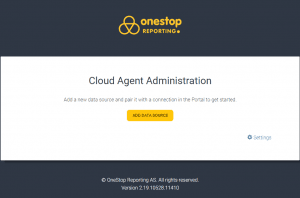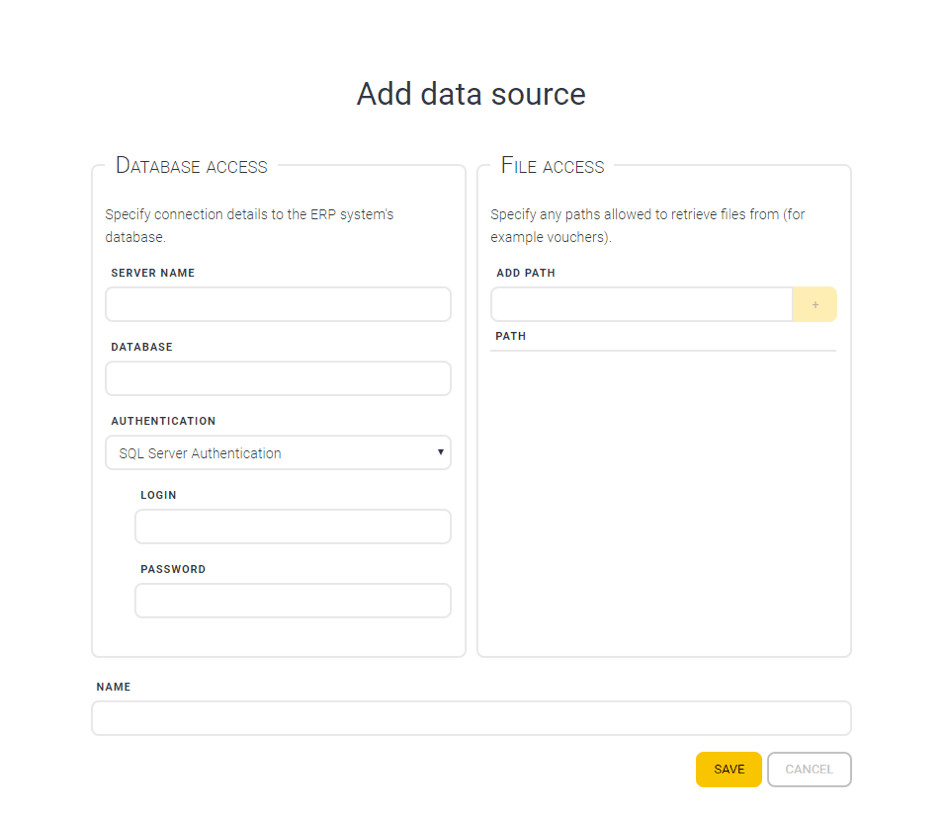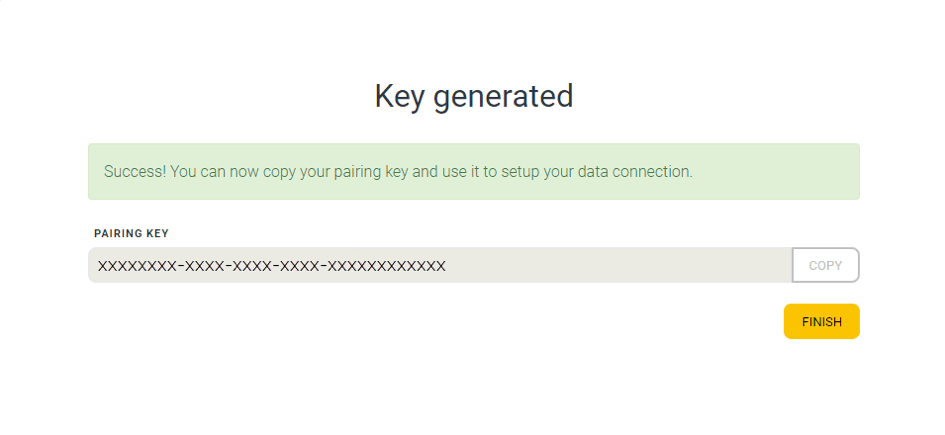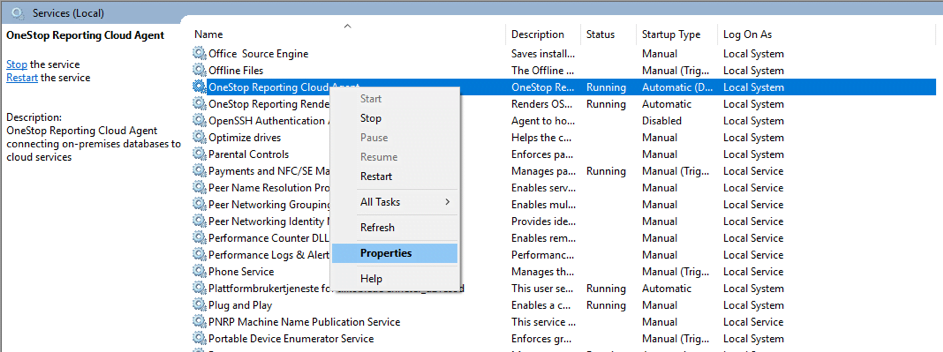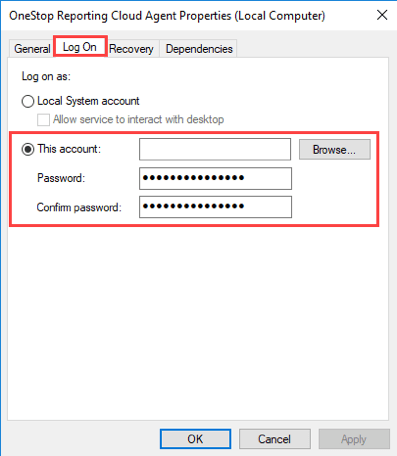OneStop Reporting for on-premise ERP systems
If you want to connect to your on-premise data sources from OneStop Reporting, you must install an on-premise data gateway, enabled by the OneStop Reporting Cloud Agent.
Because OneStop Reporting is a cloud service, and many of our users have on-premise ERP systems, we introduce OneStop Reporting Cloud Agent. The Cloud Agent is a gateway agent that acts as a bridge providing fast and secure data transfer between the on-premise ERP data and the OneStop Reporting portal.
OneStop Reporting Cloud Agent
This installation guide applies to users of on-premise ERP systems, such as Visma Business and Visma Global who wants to use OneStop Reporting.
To set up such an environment, users are required to install a Cloud Agent on their server(s) to create a gateway. The Cloud Agent allows OneStop Reporting to access data from on-premise ERP databases.
Installing and configuring the Cloud Agent is usually done by an administrator. It may require special knowledge of your on-premises servers, as well as your ERP system.
If you want to read more about the OneStop Reporting Cloud Agent, click here.
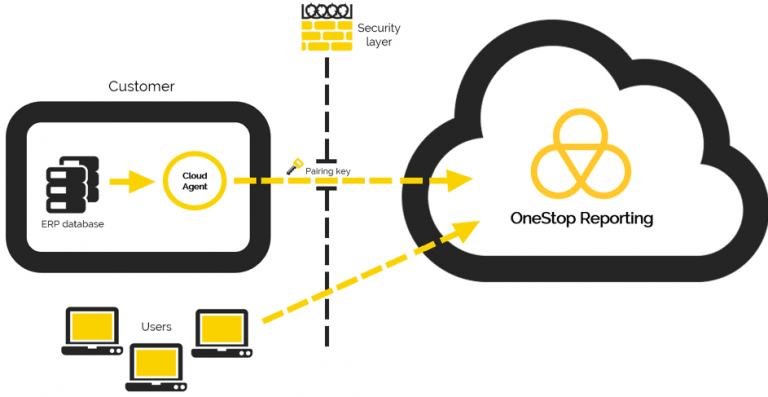
How to install OneStop Reporting Cloud Agent?
Technical requirements
Minimum requirements:
- 64-bit version of Windows Server 2012 R2 (or later)
Recommended:
- 4 core CPU
- 4 GB memory
- SSD storage
- 64-bit version of Windows Server 2012 R2 (or later)
Minimum requirements: Report Designer:
(These might change to conform with Portal requirements.)
- Windows 7 or higher (32-bit or 64-bit) or Windows Server 2012 or higher
- Microsoft Office Excel 2013 or higher (32 or 64 bit)
- .NET Framework 4.7.2.
Before installation
Usually, an administrator installs and configures the Cloud Agent, as it may require special knowledge of your on-premises servers, as well as your ERP system. Here are a few things to consider before installing the agent:
- If you are installing on a laptop, and your laptop is turned off, not connected to the internet, or asleep, the Cloud Agent won’t work and OneStop Reporting will not be able to retrieve data.
- If your machine is connected to a wireless network, the gateway may perform more slowly.